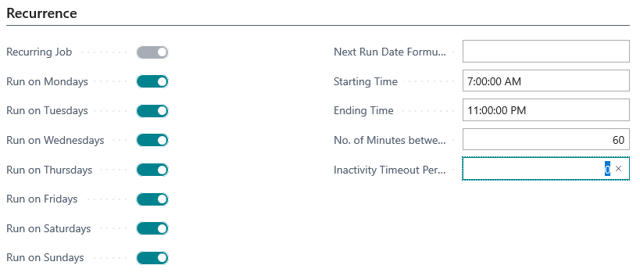Automatic data export - import
To setup automatic actions (export of customer and items, and import of new sales orders):
-
Choose the 🔎 icon, enter Shopify Setup, and then choose the related link.
-
Press Action, then Functions, open group of actions Job Queue Entry
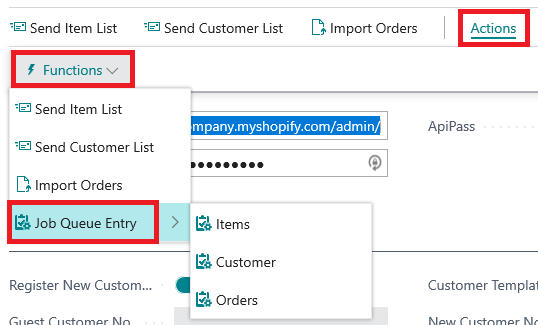
-
Select action then you want to setup as automatic regular job:
-
Items - to send item list to Shopify
-
Customers – to send customer list to Shopify
-
Orders – to receive sales orders from Shopify
-
-
In window Job Queue Entry, select how often job will run, and set status Ready.